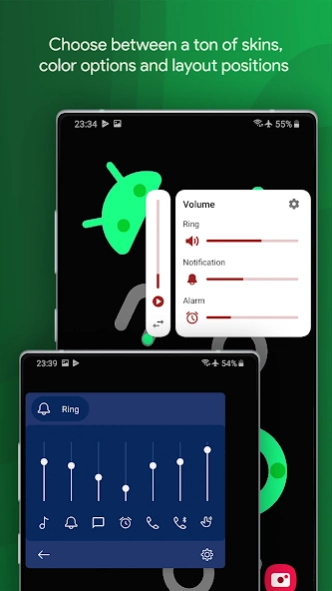Ultra Volume Control Styles 3.8.2.1
Free Version
Publisher Description
Ultra Volume Control Styles - Customize your volume slider panel with aesthetic styles and themes!
Customize volume slider panel with aesthetic styles and themes.
Personalize your device’s UI with a custom volume control panel. Quick setup and smooth controls. Design a custom volume slider or use some of the volume control panel cool skins available in the app!
The easiest way to change volume control styles and customize your device as you wish! Ultra Volume is the customization tool designed to replace your phone's volume slider with a new style controller. It provides many different sliders for volume streams including alarms and notifications.
Smooth animations and responsiveness
Each custom control volume panel is built independently and mimics the exact smooth animations and responsiveness you would expect to delight your experience.
Key Features
✓ Unique volume slider styles:
- Custom ROMs
- Status bar & navigation bar integration
- Android 10 Vertical
- Android 8 Horizontal
- iOS 13
- MIUI
- OxygenOS
- OneUI
- Many more custom volume slider panels inside!
✓ Full color customization!
✓ Gradient slider: Add a beautiful customizable gradient on any skin. Flowing animation available.
✓ Layout arrangement: Set your desired size and exact position on screen. Only show the volume streams you want in the expanded form.
✓ Behaviour control: Adjust the time for the control to stay on screen. Play a vibration when volume limit is reached.
✓ Media output chooser: Select where to play music from the connected Bluetooth devices. Live captions button available.
✓ Side swipe gesture: Swipe from the edge of your screen to open up the volume panel, instead of using the physical buttons. The gesture works in a reliable way. Additional quick tile to open the panel.
✓ All sliders:
- Media and Bluetooth volume
- Ring volume
- Notification volume
- Alarm volume
- Voice call volume
- Bluetooth call volume
- System sounds volume
- Cast volume for other devices
- Brightness
Enjoy a high-quality aesthetic volume control experience and make the UI your own. You can set everything up easily.
This app uses Accessibility services.
Create a custom volume control panel with the Ultra Volume app’s unique themes and styles.
Highly customizable Volume Control Button
Replace your system volume control panel with a volume slider panel override service.
Chose from a variety of different skins and create a beautiful volume control panel on your phone in a few seconds!
Design your perfect volume control panel for a great user interface.
- Disclaimer
All product names, logos, brands, trademarks and registered trademarks, which are not owned by us, are property of their respective owners.
All company, product and service names used in this app are for identification purposes only. Use of these names, trademarks and brands does not imply endorsement.
The Ultra Volume Control Styles application is owned by us and is not an official Apple or Xiaomi application. We are not affiliated, associated, authorized, endorsed by, or in any way officially connected with Apple and Xiaomi.
About Ultra Volume Control Styles
Ultra Volume Control Styles is a free app for Android published in the Themes & Wallpaper list of apps, part of Desktop.
The company that develops Ultra Volume Control Styles is ZipoApps. The latest version released by its developer is 3.8.2.1.
To install Ultra Volume Control Styles on your Android device, just click the green Continue To App button above to start the installation process. The app is listed on our website since 2024-02-26 and was downloaded 2 times. We have already checked if the download link is safe, however for your own protection we recommend that you scan the downloaded app with your antivirus. Your antivirus may detect the Ultra Volume Control Styles as malware as malware if the download link to com.treydev.volume is broken.
How to install Ultra Volume Control Styles on your Android device:
- Click on the Continue To App button on our website. This will redirect you to Google Play.
- Once the Ultra Volume Control Styles is shown in the Google Play listing of your Android device, you can start its download and installation. Tap on the Install button located below the search bar and to the right of the app icon.
- A pop-up window with the permissions required by Ultra Volume Control Styles will be shown. Click on Accept to continue the process.
- Ultra Volume Control Styles will be downloaded onto your device, displaying a progress. Once the download completes, the installation will start and you'll get a notification after the installation is finished.